| |
|
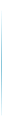 |
MAXIM - Dallas Semiconductor
|
| Part No. |
MAX1606EVKIT
|
| OCR Text |
...output voltages are possible by selecting different components. The IC operates from a +2.4V to +5.5V supply voltage but can boost battery voltages as low as +0.8V up to +28V at the output. The IC also offers a true shutdown mode that disco... |
| Description |
Evaluation Kit for the MAX1606
|
| File Size |
102.56K /
4 Page |
 View
it Online View
it Online |
 Download Datasheet
Download Datasheet
|
| |
|
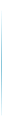 |
OKI
|
| Part No. |
ML9052
|
| OCR Text |
...
1
I
This is the pin for selecting the MPU interface type. C86 = "H": 68-Series MPU interface. C86 = "L": 80-Series MPU interface.
3/64
Semiconductor
ML9052
Function
Pin name P/S
Number of pins
I/O I
Descript... |
| Description |
132-Channel LCD Driver with Built-in RAM for LCD Dot Matrix Displays
From old datasheet system
|
| File Size |
433.67K /
65 Page |
 View
it Online View
it Online |
 Download Datasheet
Download Datasheet
|
| |
|
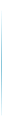 |
Maxim
|
| Part No. |
MAX1645EVKIT
|
| OCR Text |
...tus() command to the MAX1645 by selecting the [Charger Status] button, which is adjacent to the Status Polling checkbox. AlertResponse() The MAX1645 has an external interrupt pin that is polled by the software if the Status Polling checkbox... |
| Description |
Evaluation Kit for the MAX1645
|
| File Size |
187.97K /
8 Page |
 View
it Online View
it Online |
 Download Datasheet
Download Datasheet
|
| |
|
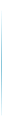 |
Maxim
|
| Part No. |
MAX1715EVKIT
|
| OCR Text |
...justed between 1.0V and 5.5V by selecting R1/R2 and R3/R4 values. Select feedback resistors R1 and R3. R1 and R3 are then given by: R1 (or R3) = R2 (or R4) x [(VOUT / VFB) - 1] where VFB = 1.0V. This EV kit includes two 10k 1% resistors for... |
| Description |
Evaluation Kit for the MAX1715
|
| File Size |
168.80K /
6 Page |
 View
it Online View
it Online |
 Download Datasheet
Download Datasheet
|
| |
|
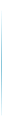 |
SUTEX[Supertex, Inc]
|
| Part No. |
HV9925 HV9925SG-G
|
| OCR Text |
...utput and enhanced reliability. selecting a value of a current sense resistor can externally program the output LED current of the HV9925. The peak current control scheme provides good regulation of the output current throughout the univers... |
| Description |
Programmable-Current LED Lamp Driver IC with PWM Dimming
|
| File Size |
1,287.43K /
10 Page |
 View
it Online View
it Online |
 Download Datasheet
Download Datasheet
|
| |
|
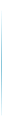 |
ICS
|
| Part No. |
ICS950219
|
| OCR Text |
...ing, the output divider ratios, selecting the ideal spread percentage, the output skew, the output strength, and enabling/disabling each individual output clock. TCH also incorporates ICS's Watchdog Timer technology and a reset feature to p... |
| Description |
CK408 Clock Supporting Brookdale Platforms
|
| File Size |
203.14K /
19 Page |
 View
it Online View
it Online |
 Download Datasheet
Download Datasheet
|
| |
|
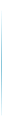 |
Maxim
|
| Part No. |
MAX1258EVKIT
|
| OCR Text |
...he input register. Load OUT5 by selecting action 1110 cccc cccc xxxx Load Selected Channels, checking the Load checkbox for channel 5, and clicking Perform Action. position. In the software's options menu, select reference = 2.500V.
Eval... |
| Description |
Evaluation Kit/Evaluation System for the MAX1057, MAX1058, MAX1257, MAX1258
|
| File Size |
661.24K /
40 Page |
 View
it Online View
it Online |
 Download Datasheet
Download Datasheet
|
| |
|
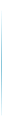 |
Maxim
|
| Part No. |
MAX1535BEVKIT
|
| OCR Text |
...es for a 0. Send the command by selecting the Write button. ChargerStatus() Charger status is shown in the Charger Status panel. Each of the bits in the ChargerStatus() command word are shown individually with a short description of the bit... |
| Description |
Evaluation Kit/Evaluation System for the MAX1535B, MAX1535B
|
| File Size |
385.04K /
14 Page |
 View
it Online View
it Online |
 Download Datasheet
Download Datasheet
|
|

Price and Availability
|

