| |
|
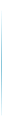 |
AKM[Asahi Kasei Microsystems]
|
| Part No. |
AKD4642EN-B AKD4642EN
|
| OCR Text |
...eration sequence
1) Set up the power supply lines. [VCC] (red) = 5.0V [AGND] (black) = 0V [DGND] (black) = 0V : for logic : for analog grou...OK] button. If not, click [Cancel] button.
2. [Function1 Dialog] : Dialog to write data by keyboa... |
| Description |
AK4642EN Evaluation board Rev.0
|
| File Size |
599.95K /
35 Page |
 View
it Online View
it Online |
 Download Datasheet
Download Datasheet
|
| |
|
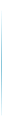 |
AKM[Asahi Kasei Microsystems]
|
| Part No. |
AKD4642-B AKD4642
|
| OCR Text |
...eration sequence
1) Set up the power supply lines. [VCC] (red) = 5.0V [AGND] (black) = 0V [DGND] (black) = 0V : for logic : for analog grou...OK] button. If not, click [Cancel] button.
2. [Function1 Dialog] : Dialog to write data by keyboa... |
| Description |
Evaluation board Rev.0 for AK4642
|
| File Size |
908.16K /
34 Page |
 View
it Online View
it Online |
 Download Datasheet
Download Datasheet
|
| |
|
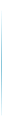 |
AKM[Asahi Kasei Microsystems]
|
| Part No. |
AKD4628
|
| OCR Text |
...eration sequence (1) Set up the power supply lines. [+12V] (orange jack) = +12 +15V [-12V] (blue jack) = -12 -15V [AGND] (black jack) = 0V...OK" button. If not, click "Cancel" button. 2. [Function2 Dialog] : Dialog to evaluate IPGA and ATTL/... |
| Description |
Evaluation board Rev.B for AK4628
|
| File Size |
452.73K /
39 Page |
 View
it Online View
it Online |
 Download Datasheet
Download Datasheet
|
| |
|
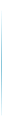 |
AKM[Asahi Kasei Microsystems]
|
| Part No. |
AKD4626
|
| OCR Text |
...eration sequence (1) Set up the power supply lines. [+12V] (orange jack) = +12 +15V [-12V] (blue jack) = -12 -15V [AGND] (black jack) = 0V...OK" button. If not, click "Cancel" button. 3. [Write Dialog] : Dialog to write data by mouse operati... |
| Description |
Evaluation board Rev.B for AK4626
|
| File Size |
428.22K /
39 Page |
 View
it Online View
it Online |
 Download Datasheet
Download Datasheet
|
|

Price and Availability
|

